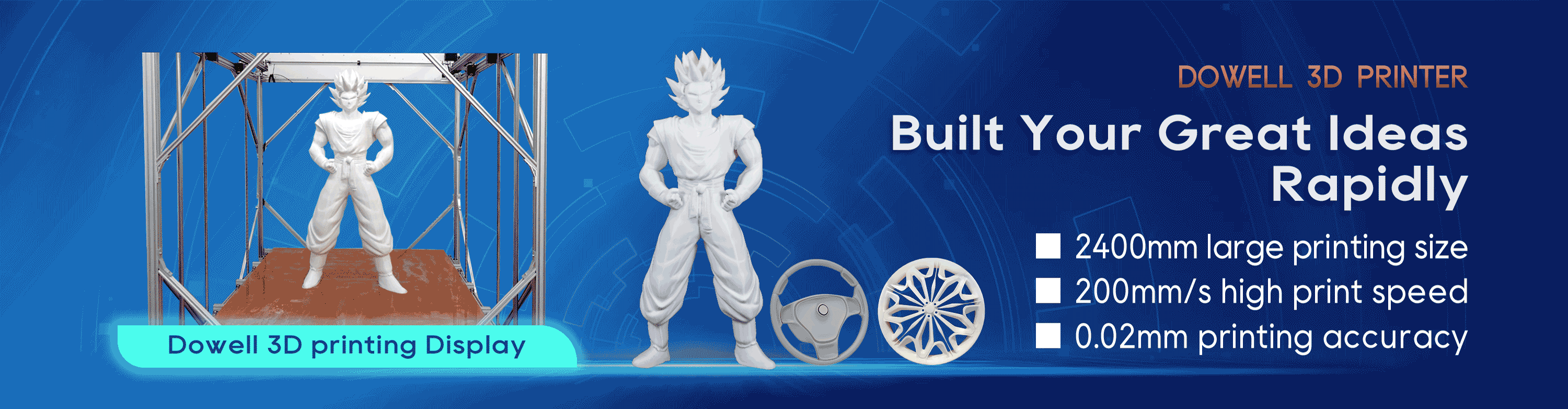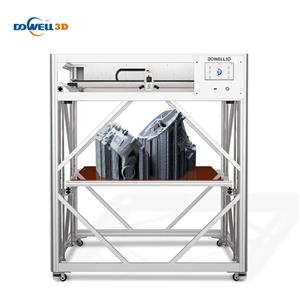What is CAD modeling for 3 printing?
What is CAD modeling? Comparing design software for 3D printing
Why is it an essential tool for digital manufacturing? Explore the types of CAD software available for bringing ideas into the physical world via digital 3D modeling. Find the right software tools for your application.
What is CAD software?
CAD (Computer Aided Design), also called 3D modeling, allows engineers and designers to build realistic computer models of parts and assemblies for complex simulations and digital manufacturing. Models created with CAD can be produced as physical components with 3D printing, CNC machining and injection molding.
CAD software can simulate a wide range of parameters, including strength or temperature resistance before any physical models have been created. Using CAD software enables you to work faster and more cost-efficiently, without compromising on the quality of your components.
What is solid modeling?
Solid modeling creates solid 3D models as if they are actual parts, with a logical workflow that’s similar to the processes which would be used to manufacture the part. Some of these operations include extruding, drilling and threading. Solid models can intersect, join and subtract objects from one another to create the desired part.
Another advantage of solid modeling is that it’s usually parametric, meaning that changes or parameters are saved at every stage of the modeling process and can be edited at any time. This allows features of the model to be quickly modified without needing to create the part from scratch.
Assembly modeling is an important stage in solid modeling, allowing individual parts to be assembled together, forming complex models. Assemblies can be used to insert standard components such as fasteners or bearings, that have been downloaded directly from the manufacturers. Motion elements can also be applied to assemblies, allowing detailed motion analysis to be used to evaluate the mechanical performance of the design.
What is surface modeling?
Surface modeling is usually used for more aesthetic features of a product. It is much easier to create more organic and free-form geometry using this type of CAD software. Many of the constraints found in solid modeling are not an issue with surface modeling, however, this comes at a cost of sometimes being less accurate.
As the name suggests surface modeling only deals with the surfaces of the part, with no solid interior. However, once the part has enough surfaces to close the part, it can be filled and then used for 3D printing. When developing designs using surface modeling, it can be hard to go back and make changes because usually, it’s not parametric.
Each type of modeling software has benefits and drawbacks, depending on the type of design being produced this needs to be considered. Sometimes using both solid and surface modeling is needed to combine the benefits of each.
What CAD programs do professionals use?
At the time of writing this article, we sent a survey to over 750 designers and engineers who used the Protolabs Network to find out which CAD software they prefer. Let’s explore the results.
The survey found that most engineers and designers use Solidworks for CAD design. Engineers tend to choose AutoCAD, Inventor, and Fusion 360 (the only free professional CAD package on the list), while Rhino proved to be the second most popular modeling tool for designers. Interestingly, despite ranking highly among designers, Rhino did not appear on the list for engineers.