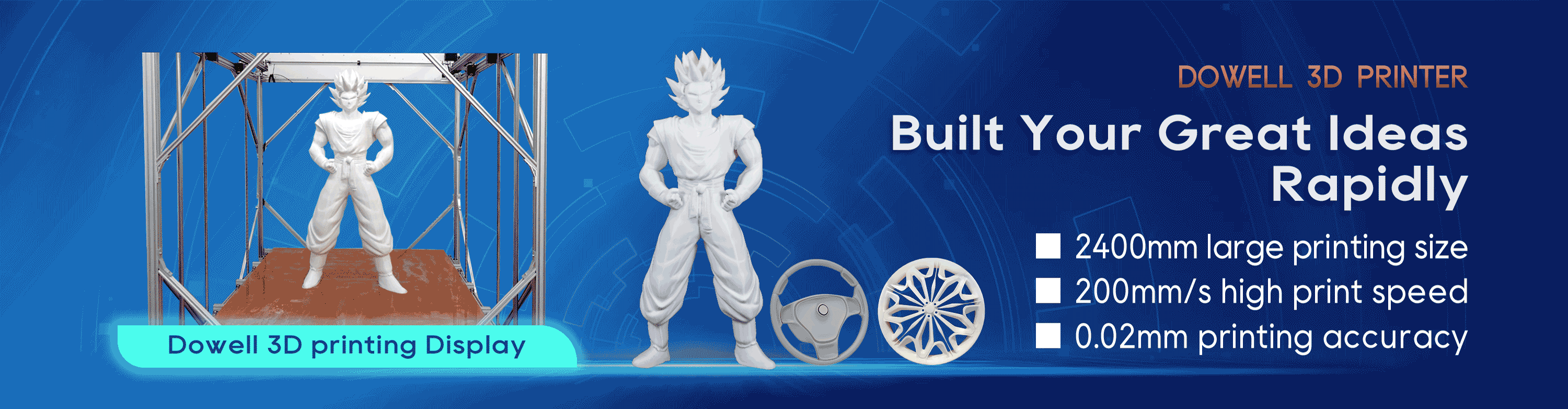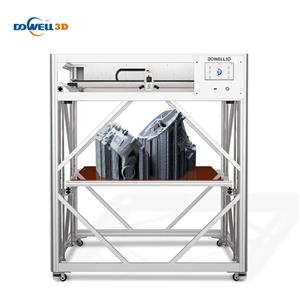5 Common 3D Printing Problems and How to Fix Them Once and For All
Five common 3D printing problems are warping, stringing, poor first-layer adhesion, under-extrusion, and nozzle clogs. Solutions include
leveling the bed and adding a brim for warping, adjusting retraction settings for stringing, cleaning the bed, and ensuring proper leveling for
adhesion, calibrating the extruder and checking filament quality for under-extrusion, and cleaning or replacing the nozzle for clogs.
3D printing problems can be frustrating, costly, and a major roadblock to productivity. But what if you could solve them for good?
As manufacturers of both 3D printers and filaments, we understand these issues inside and out.
This guide isn't just a quick fix—it's a deep dive into the root causes of the five most common 3D printing problems and the definitive steps
you can take to eliminate them. Let's get your printer running smoothly and reliably.
1. Problem: Warping and bed adhesion problems
Problem: The print's corners lift from the build plate, causing it to warp or peel up.
Solutions:
1. Ensure the print bed is level and clean: This is non-negotiable. A perfectly level bed ensures the first layer squishes correctly for
maximum adhesion.
2. Level the bed and clean it before every print.
3. Use adhesion boosters like a glue stick, painter's tape, or a brim.
4. Slightly increase the print bed temperature (1-2°C higher than recommended), and if possible, it is best to enclose the printer.
This will provide excellent adhesion for materials such as PLA, PETG, ABS, carbon fiber, ASA, and nylon after heating.
2. Problem: Stringing
Problem: Thin, hair-like strings of filament appear between different parts of the print.
Solutions:
1. Fine-Tune Retraction Settings: Enable and calibrate your retraction. This setting pulls the filament back slightly during travel moves to
relieve pressure.
2. Lower Printing Temperature: An excessively hot nozzle makes the filament too runny.
3. Use High-Quality, Dry Filament: Moisture in filament vaporizes in the hot end, causing bubbling and unpredictable oozing.
This is critical. DOWELL's filaments are vacuum-sealed with desiccant to ensure they arrive dry and ready to print, directly from our
manufacturing facility to you.
3. Problem: Under-extrusion
Problem: The printer isn't pushing enough filament, resulting in missing layers, thin walls, and structurally weak parts that break easily.
Solutions:
1. Clean or replace the nozzle, as a partial clog can restrict flow.
2. Calibrate your extruder to ensure it's pushing the correct amount of filament.
3. Check that the extruder gear isn't slipping and that the tension is correct.
4. Verify Filament Diameter: Inconsistent filament diameter can cause under- or over-extrusion. Our manufacturing process guarantees a
tight tolerance of ±0.02mm, ensuring a consistent and reliable flow.
4. Problem: Nozzle clogs
Problem: No materials come out of the nozzle, or only a thin stream is extruded.
Solutions:
1. Heat the nozzle to the filament's recommended temperature and manually push the filament through to clear debris.
2. Perform a "cold pull" by heating the nozzle, inserting a different filament until it starts to extrude, cooling it slightly, and then pulling
it out to remove any debris.
3. Clean the nozzle with a fine needle or replace it if it's worn out.
4. Ensure the nozzle is not too close to the build plate, which can force plastic back into the nozzle.
Please see our article for details: How To Reduce Nozzle Clogging In 3d Printers
5. Problem: Poor First Layer Adhesion
Problem: The first layer isn't being squished onto the build plate correctly.
Solutions:
1. Re-level the Bed: This is the most critical step for print success.
2. Adjust Z-Offset: Your nozzle might be too far from the bed. Live-adjust the Z-offset so that the first layer is slightly "squished."
3. Clean the Build Plate: Oils from your fingers can ruin adhesion. Wipe the plate with isopropyl alcohol before every print.
4. Invest in the Right Platform: A reliable build surface is key. As we mentioned earlier, our printers come with high-temperature platforms
or engineered PEI platforms designed specifically for superior first-layer adhesion across a wide range of materials.
Solving these common problems boils down to consistency: consistent filament diameter, consistent bed leveling, consistent temperature,
and a consistent, high-quality build surface. By addressing the root causes, you move from fighting your printer to mastering it.
DOWELL3D as a 3d printer manufacturer, we build these solutions directly into our machines and our materials. From the precise temperature
control of our hotends to the reliability of our proprietary filaments, every component is designed to prevent these issues before they start.
Ready for a frustration-free printing experience?
Explore our range of [3D Printers] and premium [Filaments] designed to work in perfect harmony.