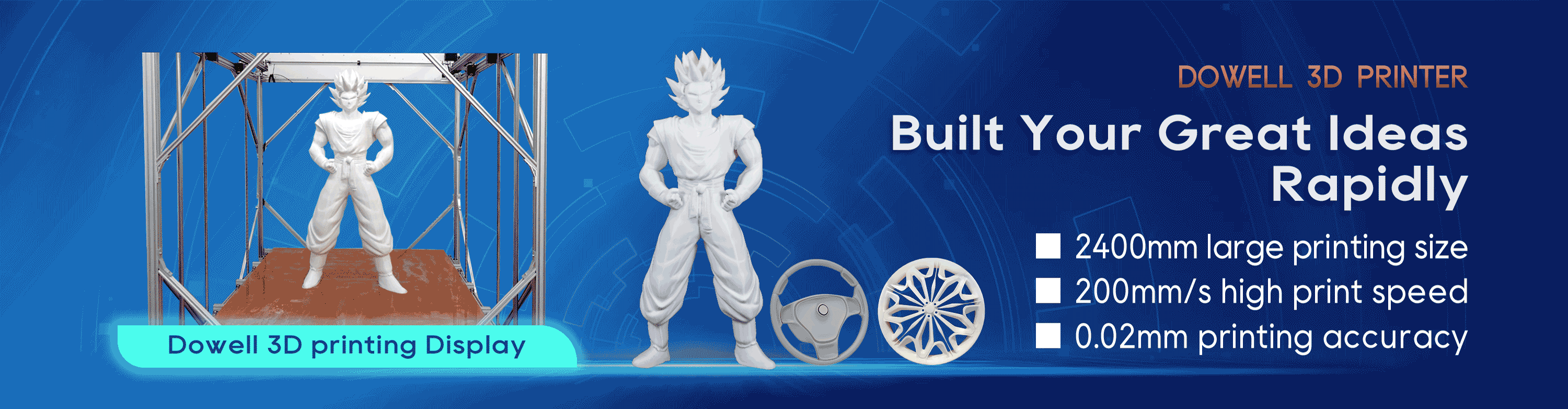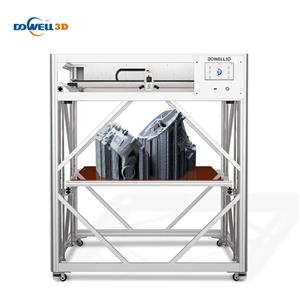Benefits of adding WiFi to your 3D printer
3D printing is an evolving technology and engineers are constantly upgrading it to eliminate any primal issues in it. Till recently it was common to tether your 3D printer to your computer to run print jobs. But now, you can easily add WiFi to your 3D printer.
However, entry-level printers are inconvenient and have limited features and can even be annoying at times. They lack the majority of the features found in premium printers.
This can be overcome by adding and upgrading your printer with useful features. Wireless 3D printing is one such feature. By adding WiFi to your 3D printer, you can enjoy wireless printing while also comfortably controlling and monitoring your 3D printer.
Adding WiFi to your 3D printer gives you an unprecedented advantage!
1-Failure detection from mobile.
Manufacturing has become more accessible thanks to 3D printing. 3D printers have reached the average person's home, giving him the ability to manufacture a product right in his bedroom or garage.
2-Remote monitoring and control.
The most significant benefit of adding WiFi to your 3D printer is remote monitoring. You can also control your 3D printer using a WiFi connection. This feature is useful because it allows you to not only command your 3D printer to start, pause, and stop prints, but also to watch live streaming of the prints, detect failure, and save your prints, among other things.
3-3D print from your phone.
Wireless printing is no longer limited to your desktop; you can control your 3D printer from the convenience of your smartphone.
4-Check-in on your prints with a camera.
You can connect a camera to your 3D printer once you've established a wireless connection.
5-3D Print status notifications.
One of the most valuable advantages of adding WiFi to your 3D printer is the ability to receive status updates. Sometimes you don't want to watch a live stream and instead just want to know how the print is progressing. Is the print finished? How long will it take for the print to be finished? Is there anything wrong with it? Many other questions arise in your mind when you are not physically near your 3D printer. The best solution for this is to receive regular 3D printer status notifications about your active prints. You can set notifications for a specific time, number of layers, and so on. This way, you'll always be aware of what's going on with your printer.