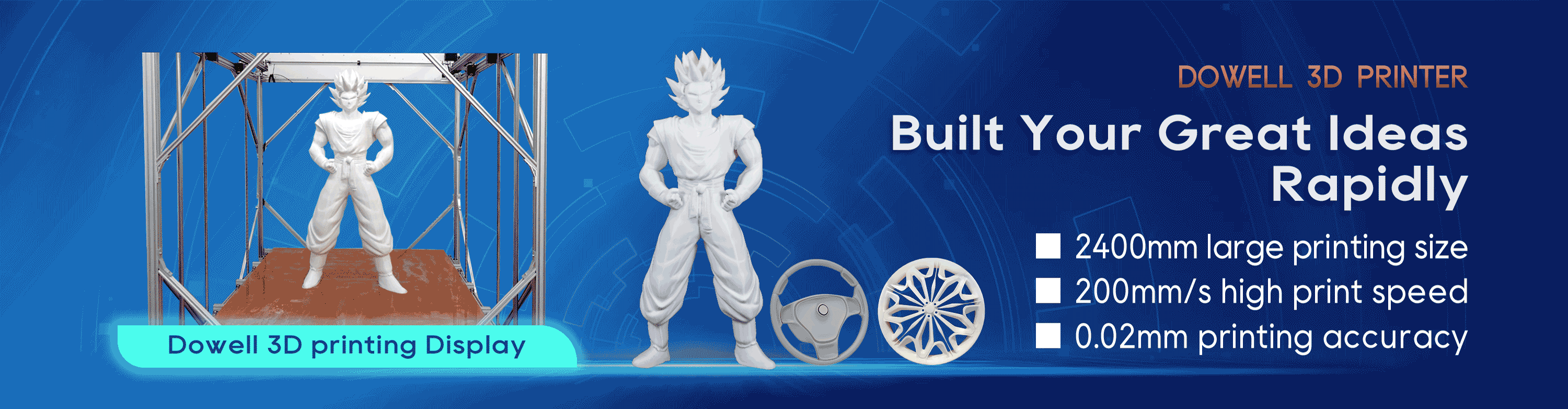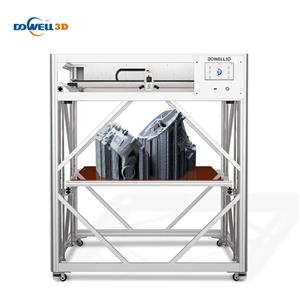3D printing process on 3d printer
3D printing process
3D printing means that what is printed is not a flat pattern, but a three-dimensional object. It is a digital model file-based technology that uses bondable materials such as powdered metal or plastic to construct objects by layer-by-layer printing.
What is the theory of 3D printing?
3D printing is based on the computer three-dimensional design model, using software to discretely decompose it into several layers of plane slices, and then the CNC forming system uses laser beams, hot-melt nozzles, etc. to make powdery, liquid or filamentous metals, ceramics, plastics , cell tissue and other materials are piled up and bonded layer by layer, and finally superimposed to form a physical product.
What is the 3d printing process on 3d printer
CAD Modeling → STL file → Slice → 3d printing → post process
Modeling
Generally speaking, 3D modeling is to construct a model with three-dimensional data by using three-dimensional production software to construct a virtual three-dimensional space.
How to get the model?
1: Download the model directly
Now there are many 3D model websites on the Internet, with many types and quantities, and various 3D models can be downloaded, and basically all of them can be used for direct 3D printing.
2: Reverse engineering modeling by 3D scanner
3D scanner reverse engineering modeling is to scan the real object through the scanner to obtain three-dimensional data, which can accurately describe a series of coordinate data of the three-dimensional structure of the object, and input it into the 3D software to completely restore the 3D model of the object.
3: Modeling with modeling software
At present, there are a lot of 3D modeling software on the market, such as 3DMax, Maya, CAD and other software can be used for 3D modeling, and some 3D printer manufacturers also provide 3D model making software.
Mechanical design software: UG, Pro/E, CATIA, SOLIDWORK, etc. can all be directly supported.
Industrial design software: Rhino, Alias, etc.
CG design software: 3DMAX, MAYA, Zbrush, etc. cannot be used directly, but OBJ files can be converted into STL files for use (ReplicatorG’s OBJ file support is still in the testing stage, and it should be able to be imported directly in the future).
Autodesk 123D is a free 3D CAD software
123D Catch converts ordinary photos into 3D models
ZEdit Pro greatly simplifies product design and other 3D printing tasks
3-MATIC software makes design modification directly to STL, scan and CAD data.
Slice processing
What is a slice? Slicing is actually cutting your 3D model into slices, designing the printing path (filling density, angle, shell, etc.), and storing the sliced files in .gcode format, which can be read directly by a 3D printer and The file format to use. Then, through the 3D printer control software, send the .gcode file to the printer and control the parameters of the 3D printer to complete the printing.
Printing process
Start the 3D printer, and transfer the Gcode file obtained by slicing the model in STL format to the 3D printer through the data cable, SD card, etc. At the same time, load the 3D printing material, debug the printing platform, set the printing parameters, and then the printer starts to work, the material It will be printed out layer by layer, and the layers will be bonded, and the pattern will be fixed according to the cross-section, and finally the layers will be superimposed, just like building a house, the bricks are layer by layer, But after accumulating, it becomes a three-dimensional house. Finally, after layer-by-layer printing, layer-by-layer bonding, and layer-by-layer stacking, a complete object will be presented in front of us.
Post processing
After the 3D printer finishes its work, the object is taken out for post-processing.
For example, when printing some suspended structures, a support structure needs to be support, and then the suspended part can be printed. Therefore, this part of the redundant support needs to be removed for post-processing.
Sometimes the surface of 3D printed items will be rough and need to be polished. Polishing methods include physical polishing and chemical polishing. Three techniques are commonly used: Sanding, Bead Blasting and Vapor Smoothing.
Of course, you can also color your models after post-process.
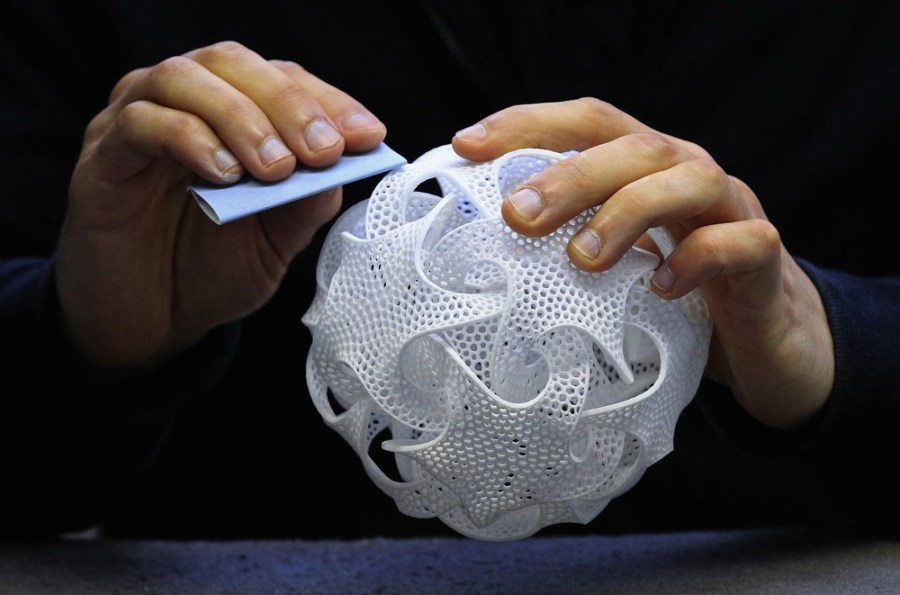

The above are the steps of common 3D object printing and molding on 3d printer.